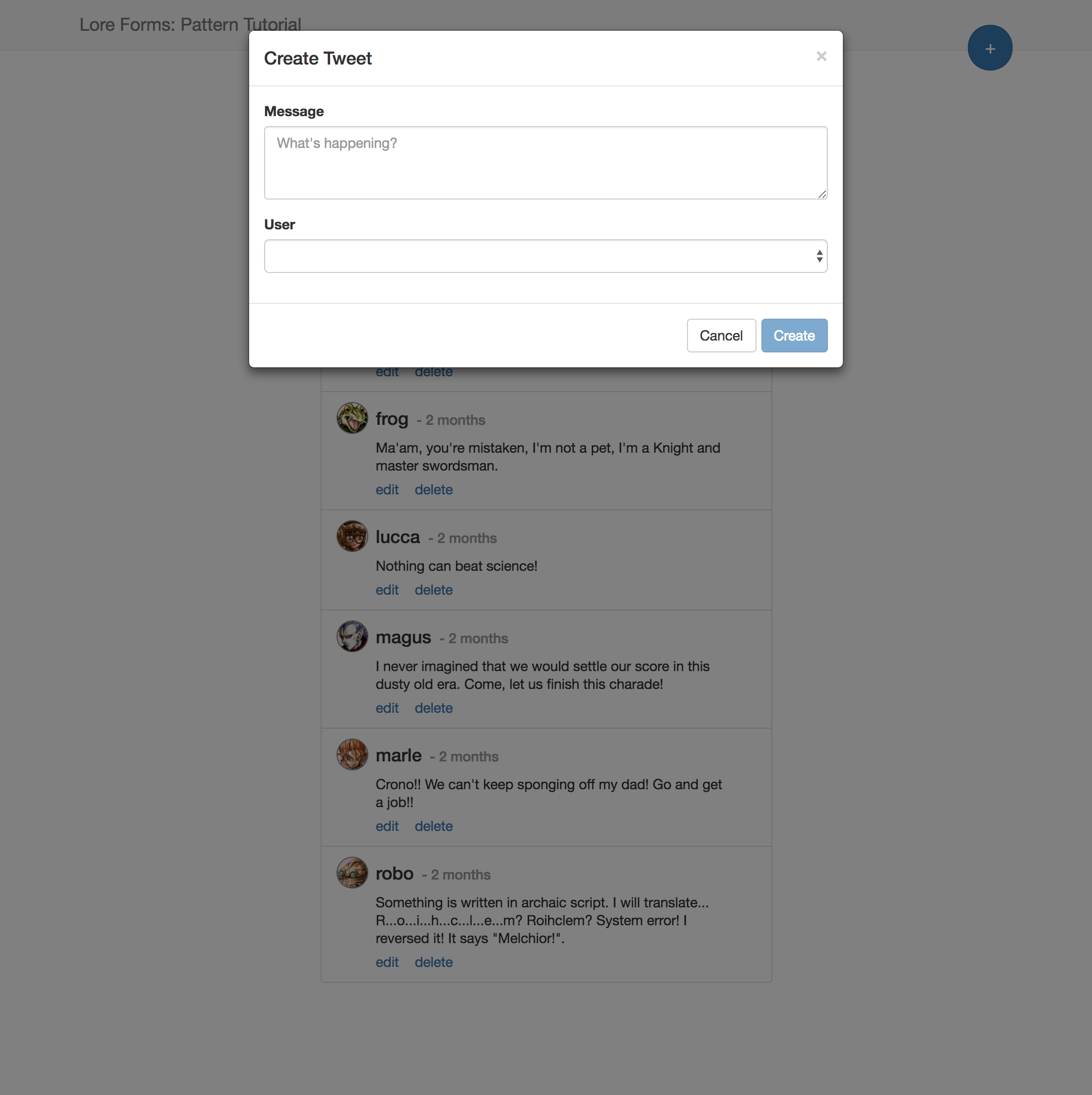5. Create Schema
In this step we're going to repeat the process of converting code into functions, but this time we're going to create functions for the primary parts of our form, the things that are likely to stay the same across the majority of forms in our application.
You can view the finished code for this step by checking out the create.5 branch of the completed project.
What's the problem?
To illustrate the issue, take a look at the code below, which reflects the core of current form:
<Form
data={data}
validators={validators}
onChange={this.onChange}
callbacks={{
onSubmit: this.onSubmit,
dismiss: this.dismiss
}}
>
{(form) => (
<PropBarrier>
<div className="modal-body">
<div className="row">
<div className="col-md-12">
{textField(form, {
label: 'Message',
placeholder: "What's happening?"
}, 'text')}
</div>
</div>
<div className="row">
<div className="col-md-12">
{selectField(form, {
label: 'User',
options: function(getState) {
return getState('user.find');
},
optionLabel: 'nickname'
}, 'userId')}
</div>
</div>
</div>
<div className="modal-footer">
<div className="row">
<div className="col-md-12">
{defaultAction(form, {
label: 'Cancel',
onClick: form.callbacks.dismiss
})}
{primaryAction(form, {
label: 'Create',
disabled: form.hasError,
onClick: form.callbacks.onSubmit
})}
</div>
</div>
</div>
</PropBarrier>
)}
</Form>
While our form is pretty compact at this point, at only ~50 lines of code, the pattern we're building up is all about aggressive removal of boilerplate, and there's still some boilerplate here we want to strip out.
The code that's left now represents the basic structure of our form, captured below:
- The
modal-body which is where the store the fields - The
row and col-md-12 wrapper around each field - The
modal-footer, row, and col-md-12 wrapper around the actions - The absence of any wrapper code around each
action.
In this step, we want to remove that boilerplate.
How do we solve this?
To solve this, we're going to create a schema that conatins a series of functions able to generate the basic parts of our form; the sections for the fields, actions, and the wrapper code around each individual field and action.
Add Schema to Dialogs Config
To start, open the dialogs.js config and add a new field called schema that looks like this:
...
schema: {
action: function(form) {
return (action) => {
return action;
}
},
actions: function(form) {
return (actions) => {
return (
<div className="modal-footer">
<div className="row">
<div className="col-md-12">
{actions.map(function (action, index) {
return React.cloneElement(action, { key: index })
})}
</div>
</div>
</div>
);
}
},
field: function(form) {
return (field) => {
return (
<div className="row">
<div className="col-md-12">
{field}
</div>
</div>
);
}
},
fields: function(form) {
return (fields) => {
return (
<div className="modal-body">
{fields.map(function(field, index) {
return React.cloneElement(field, { key: index })
})}
</div>
);
};
}
},
...
Refactor Form to Schema Functions
With our schema created, let's use it in our form to replace the remaining structural boilerplate. Update the render() function to look like this:
render() {
const { data } = this.state;
const validators = this.getValidators(data);
const { schema, fieldMap, actionMap } = lore.config.dialogs;
return (
<div className="modal-dialog">
<div className="modal-content">
<div className="modal-header">
<button type="button" className="close" onClick={this.dismiss}>
<span>×</span>
</button>
<h4 className="modal-title">
Create Tweet
</h4>
</div>
<Form
data={data}
validators={validators}
onChange={this.onChange}
callbacks={{
onSubmit: this.onSubmit,
dismiss: this.dismiss
}}
>
{(form) => (
<PropBarrier>
{schema.fields(form)(
[
schema.field(form)(
fieldMap['text'](form, {
label: 'Message',
placeholder: "What's happening?"
}, 'text')
),
schema.field(form)(
fieldMap['select'](form, {
label: 'User',
options: function(getState) {
return getState('user.find');
},
optionLabel: 'nickname'
}, 'userId')
),
]
)}
{schema.actions(form)(
[
schema.action(form)(
actionMap['default'](form, {
label: 'Cancel',
onClick: form.callbacks.dismiss
}, 'cancel')
),
schema.action(form)(
actionMap['primary'](form, {
label: 'Create',
disabled: form.hasError,
onClick: form.callbacks.onSubmit
}, 'submit')
),
]
)}
</PropBarrier>
)}
</Form>
</div>
</div>
);
}
Review
With these changes in place, we no longer have any structural boilerplate associated with our form. The downside is that this code is a little harder to read that React components, and doesn't really resemble React code at all anymore. We'll address both of those issues in the next step.
Visual Check-in
If everything went well, clicking the create button will still launch a dialog that you can use to create a new tweet.
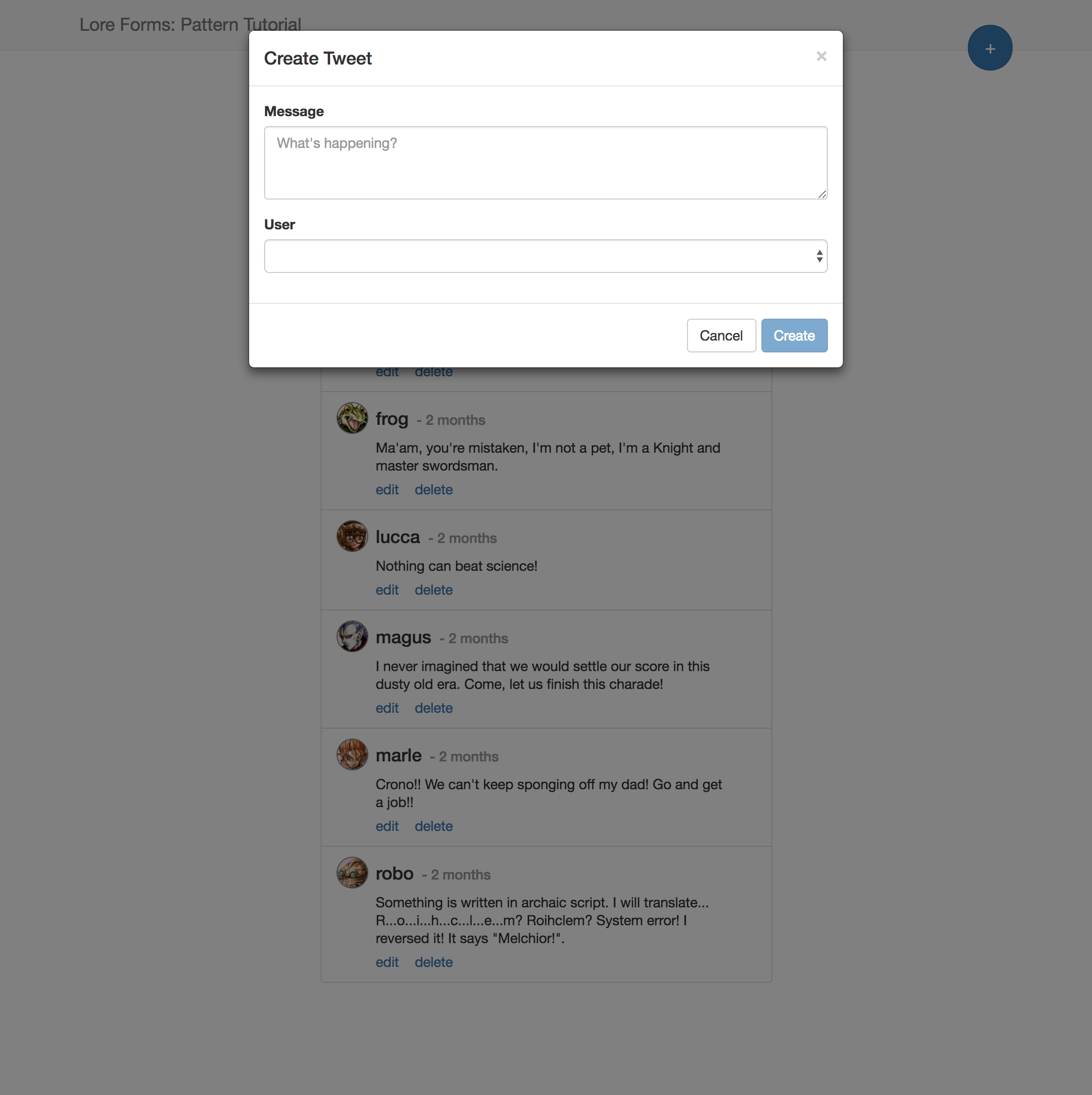
Code Changes
Below is a list of files modified during this step.
config/dialogs.js
import React from 'react';
import _ from 'lodash';
import { Connect } from 'lore-hook-connect';
import { Field } from 'lore-react-forms';
export default {
schema: {
action: function(form) {
return (action) => {
return action;
}
},
actions: function(form) {
return (actions) => {
return (
<div className="modal-footer">
<div className="row">
<div className="col-md-12">
{actions.map(function (action, index) {
return React.cloneElement(action, { key: index })
})}
</div>
</div>
</div>
);
}
},
field: function(form) {
return (field) => {
return (
<div className="row">
<div className="col-md-12">
{field}
</div>
</div>
);
}
},
fields: function(form) {
return (fields) => {
return (
<div className="modal-body">
{fields.map(function(field, index) {
return React.cloneElement(field, { key: index })
})}
</div>
);
};
}
},
fieldMap: {
text: function(form, props, name) {
const {
label,
placeholder
} = props;
return (
<Field key={name} name={name} data={form.data} errors={form.errors} onChange={form.onChange}>
{(field) => {
return (
<div key={name} className={`form-group ${field.touched && field.error ? 'has-error' : ''}`}>
<label>
{label}
</label>
<textarea
className="form-control"
rows="3"
value={field.value}
placeholder={placeholder}
onChange={(event) => {
field.onChange(event, event.target.value)
}}
onBlur={field.onBlur}
/>
{field.touched && field.error ? (
<span className="help-block">
{field.error}
</span>
) : null}
</div>
)
}}
</Field>
);
},
select: function(form, props, name) {
const {
options,
label,
optionLabel
} = props;
return (
<Field key={name} name={name} data={form.data} errors={form.errors} onChange={form.onChange}>
{(field) => {
return (
<div className={`form-group ${field.touched && field.error ? 'has-error' : ''}`}>
<label>
{label}
</label>
<Connect callback={(getState, props) => {
return {
options: _.isFunction(options) ? options(getState, props) : options
};
}}>
{(connect) => {
return (
<select
className="form-control"
value={field.value}
onChange={(event) => {
const value = event.target.value;
field.onBlur();
field.onChange(event, value ? Number(value) : undefined)
}}
>
{[<option key="" value=""/>].concat(connect.options.data.map((datum) => {
return (
<option key={datum.id} value={datum.id}>
{_.isFunction(optionLabel) ? optionLabel(datum) : datum.data[optionLabel]}
</option>
);
}))}
</select>
)
}}
</Connect>
{field.touched && field.error ? (
<span className="help-block">
{field.error}
</span>
) : null}
</div>
);
}}
</Field>
);
}
},
actionMap: {
default: function(form, props, key) {
const {
label,
...other
} = props;
return (
<button
key={key}
type="button"
className="btn btn-default"
{...other}
>
{label}
</button>
);
},
primary: function(form, props, key) {
const {
label,
...other
} = props;
return (
<button
key={key}
type="button"
className="btn btn-primary"
{...other}
>
{label}
</button>
);
}
}
}
src/dialogs/tweet/create/index.js
import React from 'react';
import createReactClass from 'create-react-class';
import PropTypes from 'prop-types';
import _ from 'lodash';
import { Form, PropBarrier } from 'lore-react-forms';
export default createReactClass({
displayName: 'CreateTweetDialog',
propTypes: {
onCancel: PropTypes.func
},
getInitialState() {
return {
data: {
text: '',
userId: undefined
}
};
},
request(data) {
lore.actions.tweet.create(data);
},
onSubmit() {
const { data } = this.state;
this.request(data);
this.dismiss();
},
dismiss() {
this.props.onCancel();
},
onChange(name, value) {
const nextData = _.merge({}, this.state.data);
nextData[name] = value;
this.setState({
data: nextData
});
},
getValidators: function(data) {
return {
text: [function(value) {
if (!value) {
return 'This field is required';
}
}],
userId: [function(value) {
if (value === undefined) {
return 'This field is required'
}
}]
};
},
render() {
const { data } = this.state;
const validators = this.getValidators(data);
const { schema, fieldMap, actionMap } = lore.config.dialogs;
return (
<div className="modal-dialog">
<div className="modal-content">
<div className="modal-header">
<button type="button" className="close" onClick={this.dismiss}>
<span>×</span>
</button>
<h4 className="modal-title">
Create Tweet
</h4>
</div>
<Form
data={data}
validators={validators}
onChange={this.onChange}
callbacks={{
onSubmit: this.onSubmit,
dismiss: this.dismiss
}}
>
{(form) => (
<PropBarrier>
{schema.fields(form)(
[
schema.field(form)(
fieldMap['text'](form, {
label: 'Message',
placeholder: "What's happening?"
}, 'text')
),
schema.field(form)(
fieldMap['select'](form, {
label: 'User',
options: function(getState) {
return getState('user.find');
},
optionLabel: 'nickname'
}, 'userId')
),
]
)}
{schema.actions(form)(
[
schema.action(form)(
actionMap['default'](form, {
label: 'Cancel',
onClick: form.callbacks.dismiss
}, 'cancel')
),
schema.action(form)(
actionMap['primary'](form, {
label: 'Create',
disabled: form.hasError,
onClick: form.callbacks.onSubmit
}, 'submit')
),
]
)}
</PropBarrier>
)}
</Form>
</div>
</div>
);
}
});
Next Steps
Next we're going to move our schema code into a SchemaForm component.