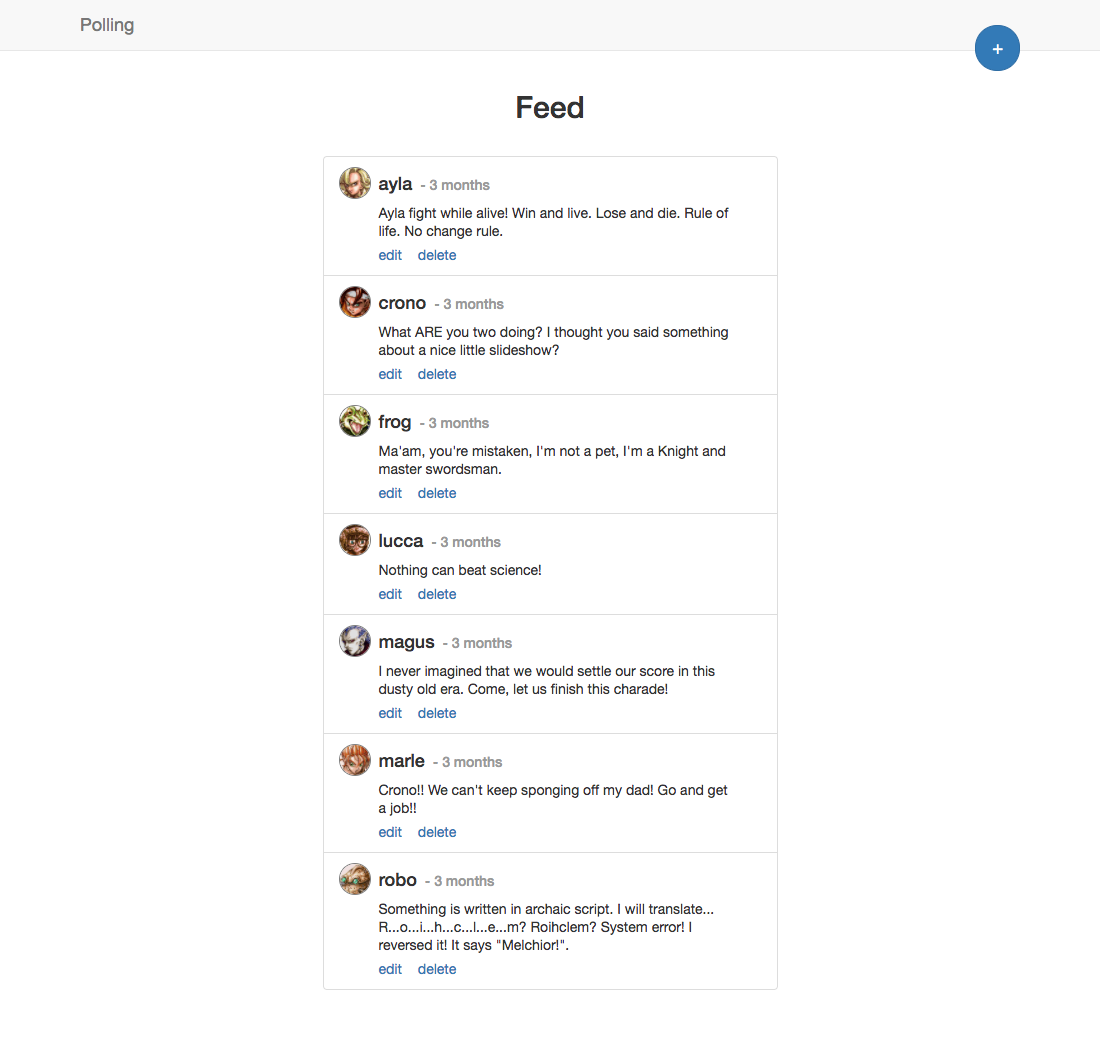Step 1: Clone Starter Project
In this step we'll clone and run repository we'll be adding a custom hook to.
Clone the Repo
First clone the repo containing the starter code for this tutorial.
$ git clone git@github.com:lore/lore-hook-tutorial.git
$ git clone https://github.com/lore/lore-hook-tutorial.git
NOTE: The written code in this tutorial will be displayed in both ES5 and ES6 syntax, but the code in the repository was written in ES6. If that causes any trouble or confusion for you, please file an issue on GitHub.
Switch Branch to Step-1
The code for the beginning of the tutorial is in the step-1 branch, so check out that branch to follow along with the tutorial.
Install the Dependencies
Next install the dependencies:
Start the API Server
Just like the Quickstart, this project uses json-server to provide us with a real API interface. Run this to command to start the server:
Once the server is running, you should be able to navigate to http://localhost:1337 and see a list of API endpoints.
Build the Project
Finally, run this command to build the project and start the development server:
Once the project is built, open a web browser and visit http://localhost:3000.
Visual Check-in
If everything went well, you should see this in your browser.
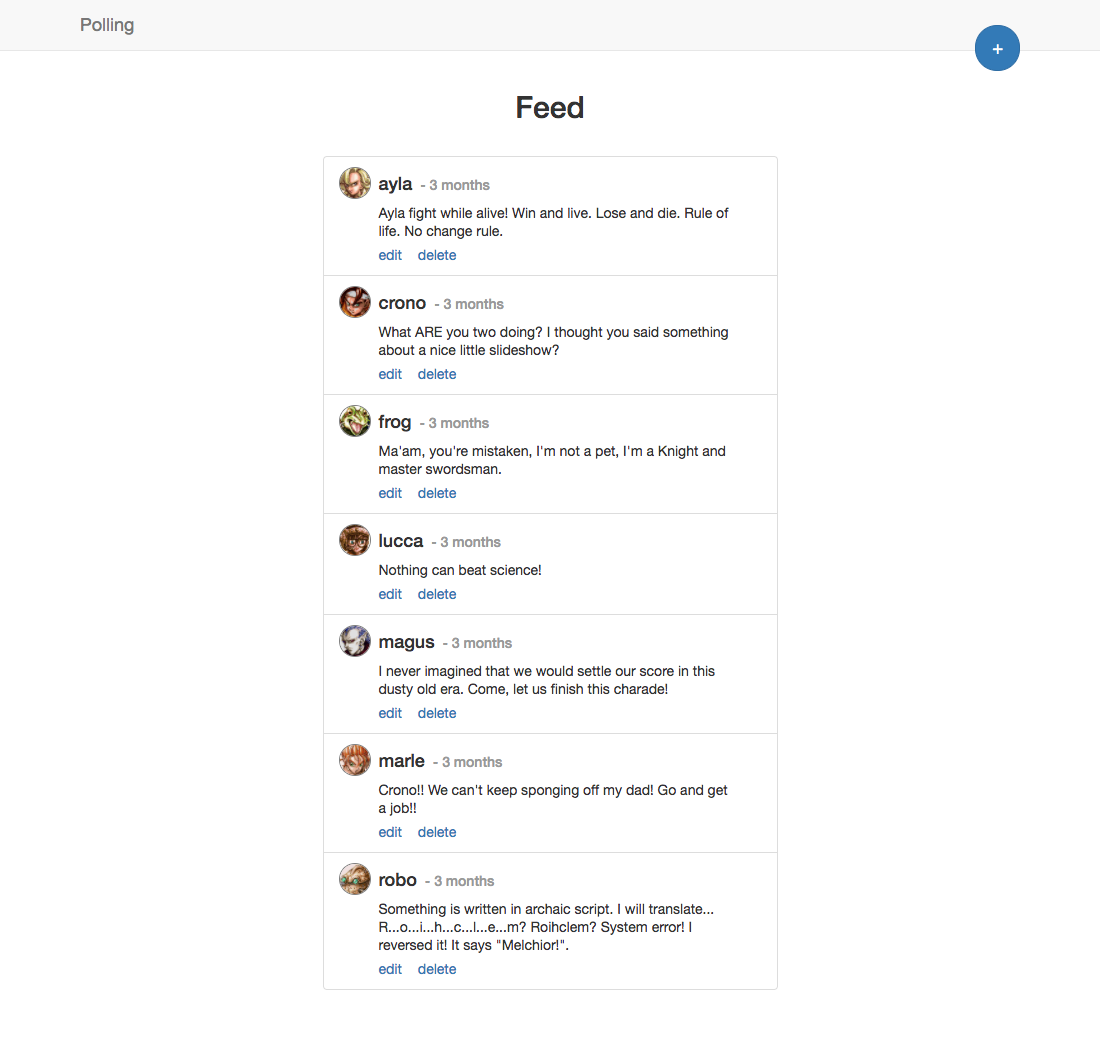
Next Steps
Next we're going to generate the hook.